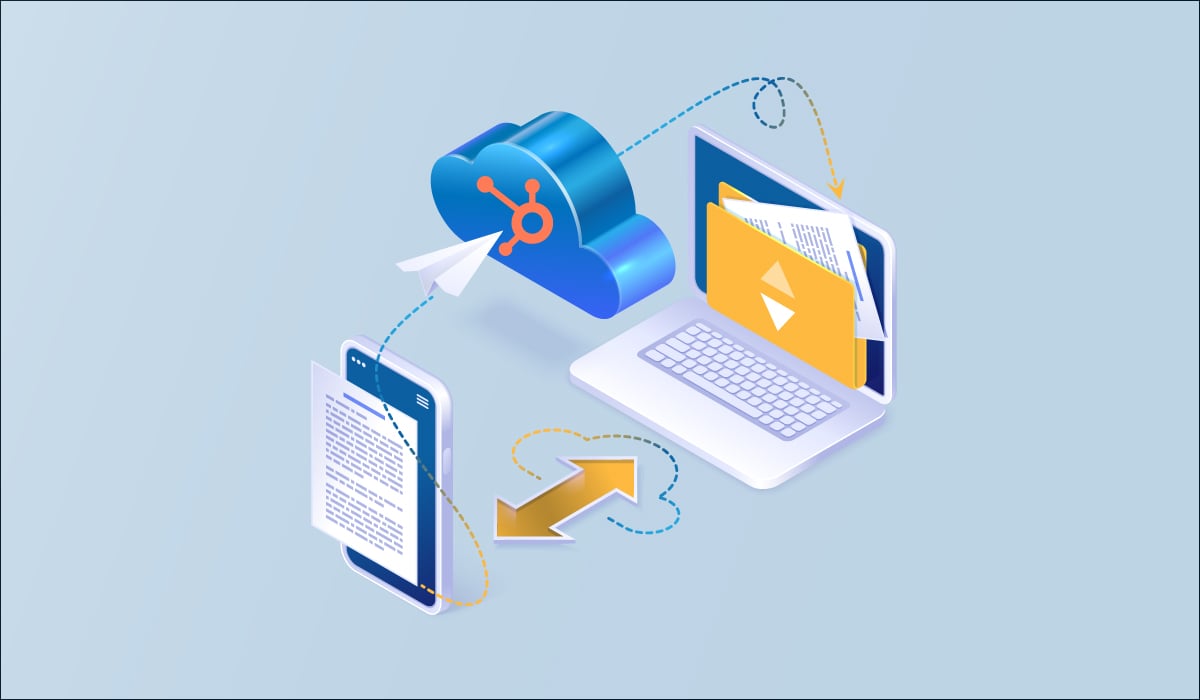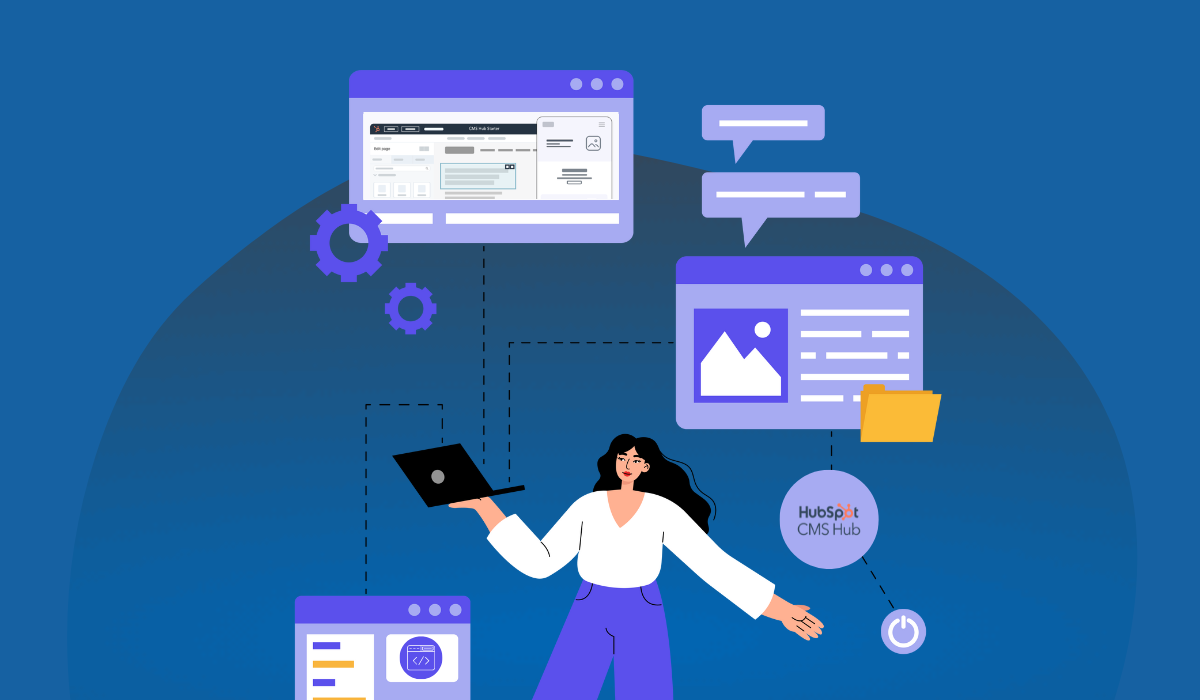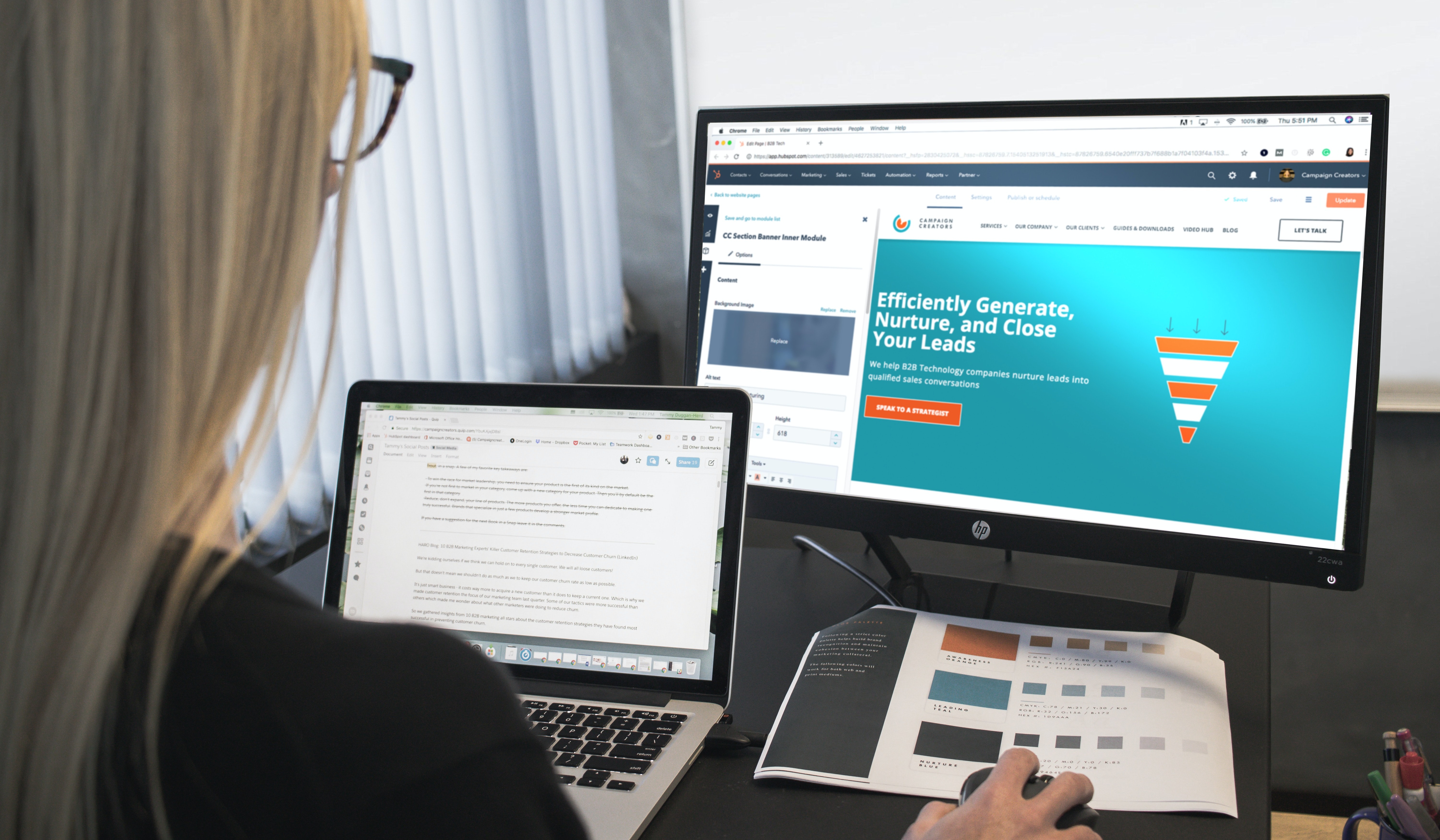Enjoying all the opportunities that HubSpot has to offer? If your answer is “yes”, and you’ve been utilizing HubSpot for more than 6 months, now is probably a good time to take a pause and go through a full workup on your HubSpot portal. No matter what Hubs you’re using, it’s a good idea to make sure your portal undergoes standard maintenance every 6 months to ensure everything is running smoothly, and nothing is slipping through the cracks.
To help you through a routine HubSpot checkup, Inbound AV has compiled a checklist you can use for maintenance purposes:
- Contact List Cleanup - Contact lists are often the first aspect of a business’s CRM to become cluttered and inefficient without proper maintenance. Do you have multiple contact lists, serving the same or similar purposes, that can be combined into one succinct list? Are your contact lists clearly labeled to avoid confusion? These are all helpful questions to ask yourself when engaging in a contact list cleanup. Other useful tips include:
- Review duplicate contacts
- Check for and delete any existing spam and junk emails
- Check your contact subscription tier
Keep in mind the parameters of your contact tier to avoid problems down the road, especially when your contact base grows. If you are edging close to your contact limit or your email send limit, you will risk pricing increases that are better off not left as surprises.
- Workflows - Are your existing workflows up to date and getting the job done? Reviewing your workflows during your site checkup will maximize your workflow performance. Consider the following questions when checking up on your workflows:
- Are new web leads being assigned?
- Are new blog subscribers or contacts being welcomed?
- Are you trying to re-engage cold leads and inactive customers?
- Are there any alerts on the errors tab?
- Reports & Dashboards - Making sure that your reports and dashboards are up to date not only makes your data more relevant, but it will save you space and money. When checking up on your reports and dashboards, the first step is to look at your size limit and how close you are to maxing out. If you are close to your limit, delete any outdated reports that you don’t need anymore, so they don’t take up much needed space for future reports.
- Sales Pipelines (in HubSpot Sales Hub) - Do you have outdated sales pipelines that are still open? Updating your sales pipelines to meet your sales goals can help you stay on track and avoid a buildup of incomplete pipelines.
Another key indicator of your sales pipeline health is the shape of your sales pipeline. Do your pipelines have the proper number of stages for your sales goal? Are you funneling leads in a way that is effective for your business?
Other key factors to consider during your sales pipeline health check include:
- Pending deals
If pending deals are outdated your pipelines will become cluttered and ineffective. If a lead buys from a competitor or simply demonstrates that they aren’t interested, simply remove the deal from the pipeline and move on.
- Ticket Pipelines (In HubSpot Service Hub) - Tickets are a great way to organize customer interactions and enhance customer service by ensuring your contacts receive timely communications from your company.
To check on your ticket pipeline health, look at your ticket dashboard. Here, you can create custom filters like:
- Tickets waiting for a response from the contact
- Tickets needing a response from your business
- Flagged tickets that need review.
These filters are a great way to stay up to date with your contact base. Health checkups are a great time to make sure these ticket pipelines are up-to-date and maximize your customer service efforts. Do you have a large portion of open tickets awaiting response from your side? Make sure to go through those tickets and see everything through to the end! On the flipside, are there a bunch of open tickets in your pipeline that fell through on your contact’s side? If it’s clear that those contacts are no longer leads, delete the ticket and free up space.
- Knowledge Base Articles (in HubSpot Service Pro+)- Knowledge bases are a great way to provide your customers with guidance and answers to their questions before they feel the need to reach out directly for more information on your business, services, or products.
The HubSpot Knowledge Base Tool offers an easy resource for creating knowledge base articles by sorting common keywords into categories and subcategories. When a customer searches any of these keywords on your site, your chosen articles, documents, etc. will pop up as a search result.
When tackling maintenance of your custom knowledge base articles, this is a good time to assess whether the keywords you set up for your knowledge base are effective. Are your custom articles directing customers to the right information for their searches? Are your categories and subcategories well organized?
How a HubSpot partner can help you stay on top of maintenance:
Are you ready to take your HubSpot for a “checkup”, but short on time? As a platinum HubSpot partner, Inbound AV provides periodic health checks for all our clients’ HubSpot portals.
With a professional HubSpot checkup, we can help you:
- Declutter, organize, and streamline your contact lists, pipelines, dashboards, and workflows.
- Assess whether your custom pipelines and workflows are set up to maximize your subscription.
- Discover if you are underutilizing any subscriptions, nearing the limit of a subscription tier, and save you money on your subscriptions.
- Administer health checks on your account through Marketing and Service Hub.
Interested in Inbound AV’s HubSpot services?
Feel free to book a meeting with us to talk to one of our HubSpot experts.