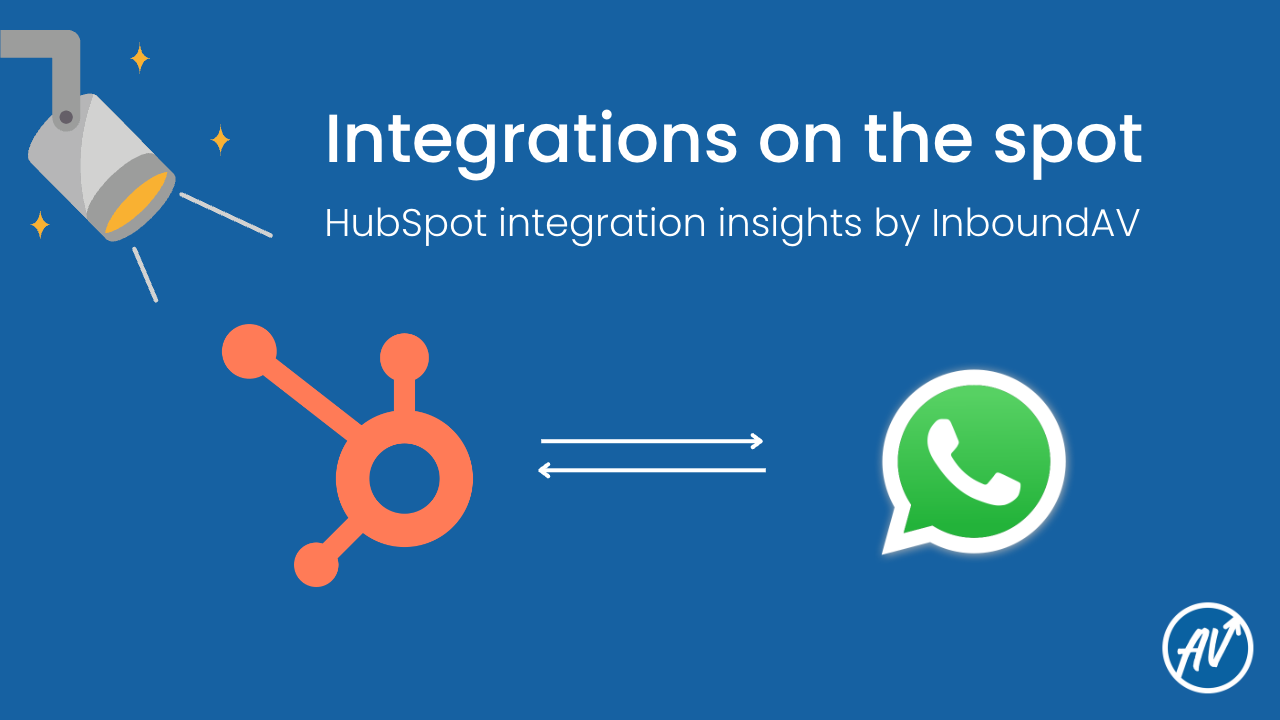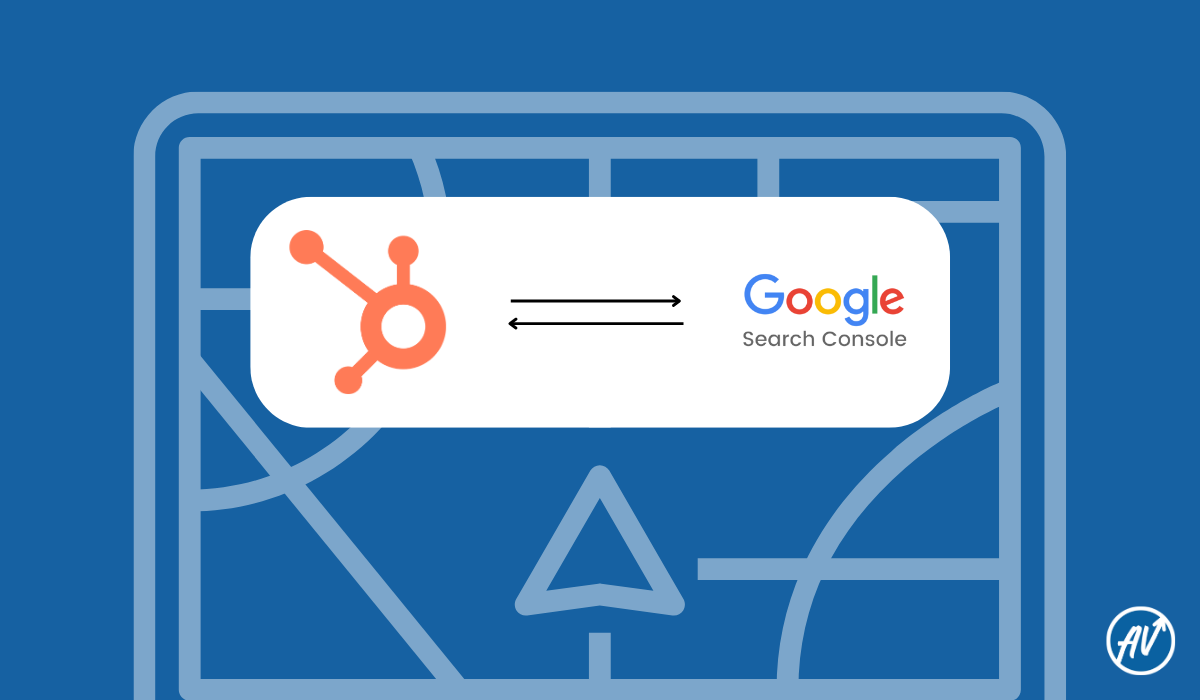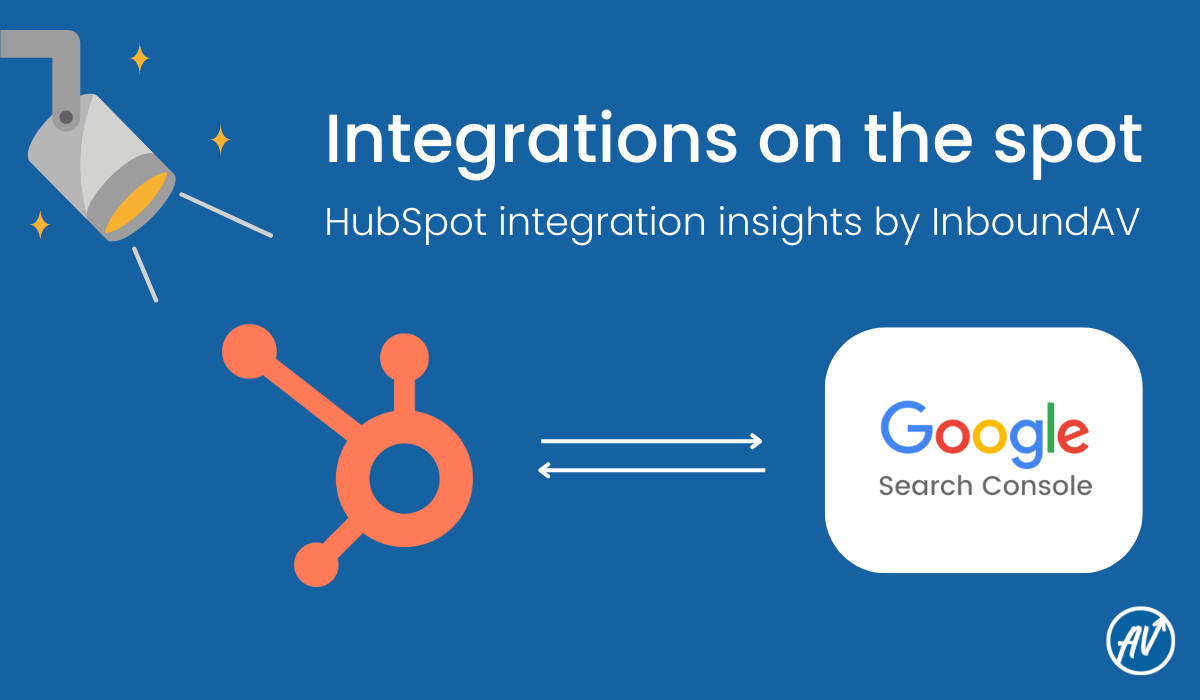HubSpot’s many integrations typically share a common goal: to make it easier to unify data and communications. The CRM’s new WhatsApp integration is no different. It’s a game-changer for organizing and easily accessing customer communications.
Previously, a few external plugin creators offered two-step integrations between WhatsApp and HubSpot. Native integration now allows for a direct link between the two platforms without a third party. Ultimately, the integration makes for one less app your company will have to think about on a day-to-day basis by transferring all the important information from your business’s WhatsApp account into HubSpot.
Keep reading for a detailed overview of the plugin, and why we think it’s a huge benefit for service and marketing teams.
What does the WhatsApp integration offer?
The integration is simple yet powerful. In short, it brings all of the contacts, conversations, and details from your business’s WhatsApp account directly into HubSpot. You can then access all of this information in your HubSpot inbox.
With WhatsApp boasting over 2 billion active users worldwide, using the platform as a line of communication can unlock huge potential for your service and marketing teams. Communicating with customers via their chosen platform meets them where they are, enhancing the customer experience. Ultimately, having these conversations within HubSpot can unlock more opportunities for converting leads and creating repeat customers.
The WhatsApp–HubSpot integration does more than simply store conversations. You can also create workflows that follow up with customers depending on what stage of the customer journey they are in. Automate welcome messages, service responses, abandoned cart reminders, purchase follow ups, and more, fostering stronger relationships with your contacts every step of the way.
The integration’s additional features include:
- Shared inbox
- Channel switching to call or email
- Customer details from WhatsApp added to contacts’ overviews
- Personalized WhatsApp templates
- Conversion history tracking on contacts’ timeline
- Ability to receive photos, videos, voice messages, and URLs
- Notifications for incoming messages by turning on notifications in HubSpot
Which HubSpot Subscriptions are needed for the integration?
The WhatsApp integration requires Professional or Enterprise levels of Marketing or Service Hub. You will also need a WhatsApp business account and phone number. You cannot use a personal WhatsApp account.
It’s also important to note that once the integration is complete, messages will no longer appear within the WhatsApp mobile or web app. You will only be able to access WhatsApp messages in the conversations inbox of your HubSpot account. You’ll need to commit to which WhatsApp account you are using as your sole account for business communications.
How to access the feature:
If you have a Professional or Enterprise account of Marketing and/or Service Hub, you can access this new integration in the “inboxes” section of your settings.
- Navigate to the “settings” icon
- Select “inboxes”
- Select “connect a channel”
- Choose “WhatsApp”
- Click “Continue with WhatsApp”
From there, you will be taken to Facebook and will need to login to your Facebook account. Once logged in, you will be prompted with information to complete within Facebook.
At this point, you will need to select your business WhatsApp account to connect. If you do not yet have a business account ready, you can choose to create one at this point.
- The final step within Facebook is to verify your phone number. Verify your WhatsApp business number or verify a new number.
- Once your phone number is successfully verified, click “ok” to return to your HubSpot window.
- In the conversations inbox in HubSpot, pan to the WhatsApp account name that appears, and click “connect”.
Done! Your WhatsApp business account should now be integrated with HubSpot.
More from Integrations on the Spot
Looking for more information on the WhatsApp–HubSpot integration, or how-tos on other HubSpot apps? Stay tuned for more content from InboundAV with our series Integrations on the Spot. We regularly cover top HubSpot integrations and how to implement them.
We’re always happy to help solve people’s problems. If you have any questions about the WhatsApp tool within HubSpot, or other HubSpot features, please drop us a comment, leave us a direct message, or book a call with us today!