A Custom Object serves as a structured template or schema that establishes a collection of interconnected fields. This enables you to store and organize specific data related to distinct groups or categories. Custom Objects complement the standard object types already provided by ActiveCampaign (Contacts, Deals, Accounts), allowing for seamless associations between the two.
Incorporating Custom Objects into your ActiveCampaign workflow empowers you to tailor your data management to suit your distinctive business needs. Take, for example, a music shop that offers instrument sales and lessons. By constructing a "Lessons" Custom Object, you gain the ability to effortlessly oversee various lesson types, schedules, instructors, and customers in a manner that aligns perfectly with your operations.
Read our previous blog for the list of practical uses of Custom Objects in ActiveCampaign.
Important considerations
- Only Enterprise plan customers can create their own Custom Objects and are able to edit them. They can create them via the API or from the "Manage Data" page in their ActiveCampaign account
- All ActiveCampaign plans have access to custom objects from supported third-party applications and integrations on the Standard Contact Object.
- Plus, Professional, and Enterprise plans have access to Custom Objects from supported third-party integrations on Deal and Account Standard Objects.
Creating Custom Objects with an ActiveCampaign’s Enterprise Plan
If you have an ActiveCampaign account with an Enterprise Plan you are able to start creating your own “in-house” Custom Objects.
To do this, you just need to go to your Settings page and then click on Manage Data: Settings > Manage Data or https://*your-account*.activehosted.com/app/settings/data-manager
On this page, you will be able to see all Standard and Custom Objects in your account.
If you are not subscribed to an Enterprise plan, you will have visibility into your API-integrated Custom Objects; however, you will not have the ability to modify them directly within ActiveCampaign or create new Custom Objects.
After navigating to the Manage Data page, the next course of action is to create a new Custom Object. Simply locate and click the [Add a Custom Object] button situated in the top right corner of the page.
This action will open a new window where you will be prompted to fill in straightforward details such as the singular and plural names of the object. Additionally, you will need to select the standard object that the new Custom Object should be associated with, such as Contact, Account, or Deal.
When the new Custom Object is ready, you will be able to start creating the specific fields that will be used on it, having the following field type options to be used:
- Text Input
- Text Area
- Number
- Date
- Date Time
- Currency
- Dropdown
- Multiselect (checkboxes)
As simple as that, you’ll be able to start seeing, creating, receiving, and modifying your custom object records from the “Related Object” selected at the beginning of its configuration:
**Only users on the Admin group will be able to delete Custom Object records**
Using your Custom Objects
When you already have a Custom Object with its specific fields, you’ll be able to use it for:
- Triggering automations (only 1 trigger allowed)
- Segmenting lists
- Working with advanced searches
- Using predictive and conditional content in your automated emails (only in automations triggered by a Custom Object)
- Segmenting lists, Lead scoring, and more
The incorporation of Custom Objects within your ActiveCampaign workflow can greatly enhance your data management capabilities and empower your business to thrive in a personalized and efficient manner. If your business can benefit from this tool, we encourage you to reach out to InboundAV, an official ActiveCampaign partner. Our expertise and experience can assist you in integrating this feature into your existing operations, unlocking the full potential of custom data organization, and creating exceptional experiences for your customers.
InboundAV's commitment lies in providing a personalized approach, utilizing our specialized expertise to maximize the value businesses derive from their Active Campaign investment. Learn more about our Active Campaign services


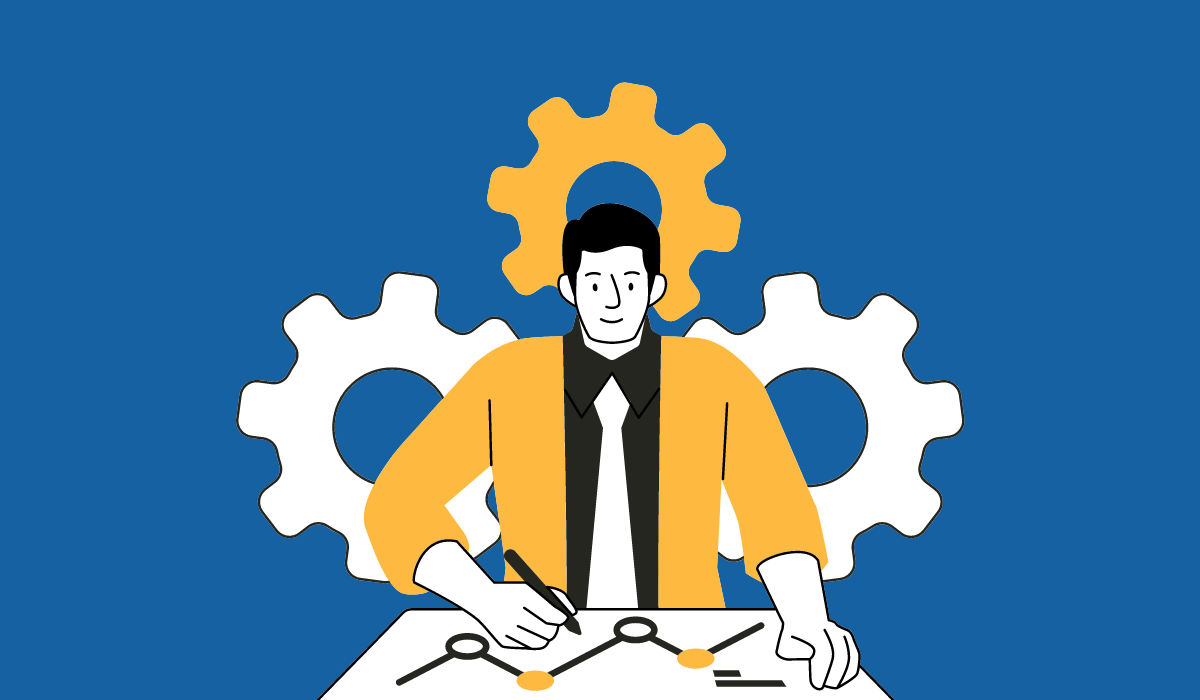
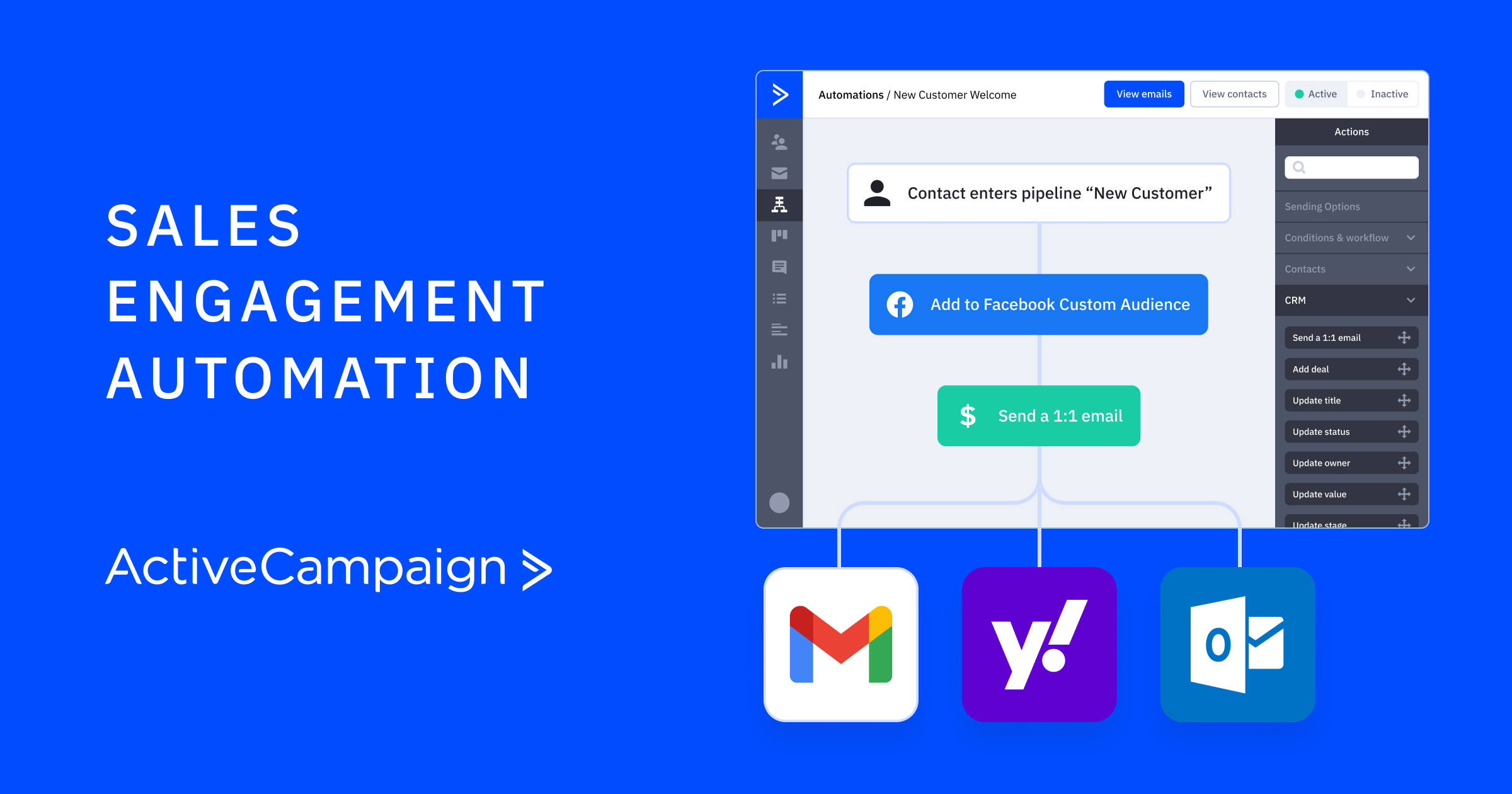
.png)

