Are you one of those people who take a metal detector to the beach to look for buried treasure? If you are, you must keep reading about these best-kept HubSpot Marketing Hub features.
HubSpot launched its marketing software in 2006 and continues to add new features regularly. When they change features, they often don’t remove them and simply place them in a different location or on a separate menu. Let’s take a peek at some of the more useful hidden marketing features in the HubSpot Marketing Hub.
Email Tools
The email marketing tool was HubSpot’s first and most famous feature set. It’s easy to use and includes many powerful features you can’t find in enterprise applications like Marketo and Eloqua. What’s great about HubSpot is its willingness to share data and best practices with users.Sending effective emails is part art and part science.Understanding your audience and knowing the triggers that persuade them into opening your email is the first step in the email campaign. It’s important to note that email opens are still vital despite the recent hype surrounding Apple’s Mail Privacy Protection (MPP) features. While many marketers are abandoning open rates as a primary key performance indicator (KPI), it is still wise to track and measure open rate trends. While your open rates may still be higher or lower than expected, it is necessary your prospects open your emails in order to engage.
Email Sending Health and Best Practices
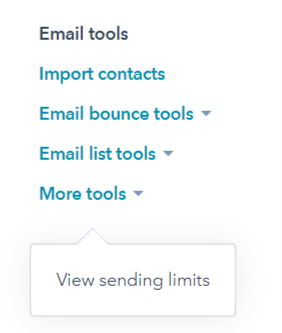 HubSpot goes beyond providing basic email functions. It suggests email best practices based on your sending history and profile. The Email Health tool steps you through many technical aspects like opt-out lists, sending authority, and deliverability that affect your ability to deliver marketing emails to your prospects and customers.
HubSpot goes beyond providing basic email functions. It suggests email best practices based on your sending history and profile. The Email Health tool steps you through many technical aspects like opt-out lists, sending authority, and deliverability that affect your ability to deliver marketing emails to your prospects and customers.
Hiding in Plain Sight
There is also a small sub-menu on the left side of the HubSpot Manage Email page that is easy to overlook. It provides some shortcuts to helpful email tools, including the ability to import an opt-out list.
Email Previews
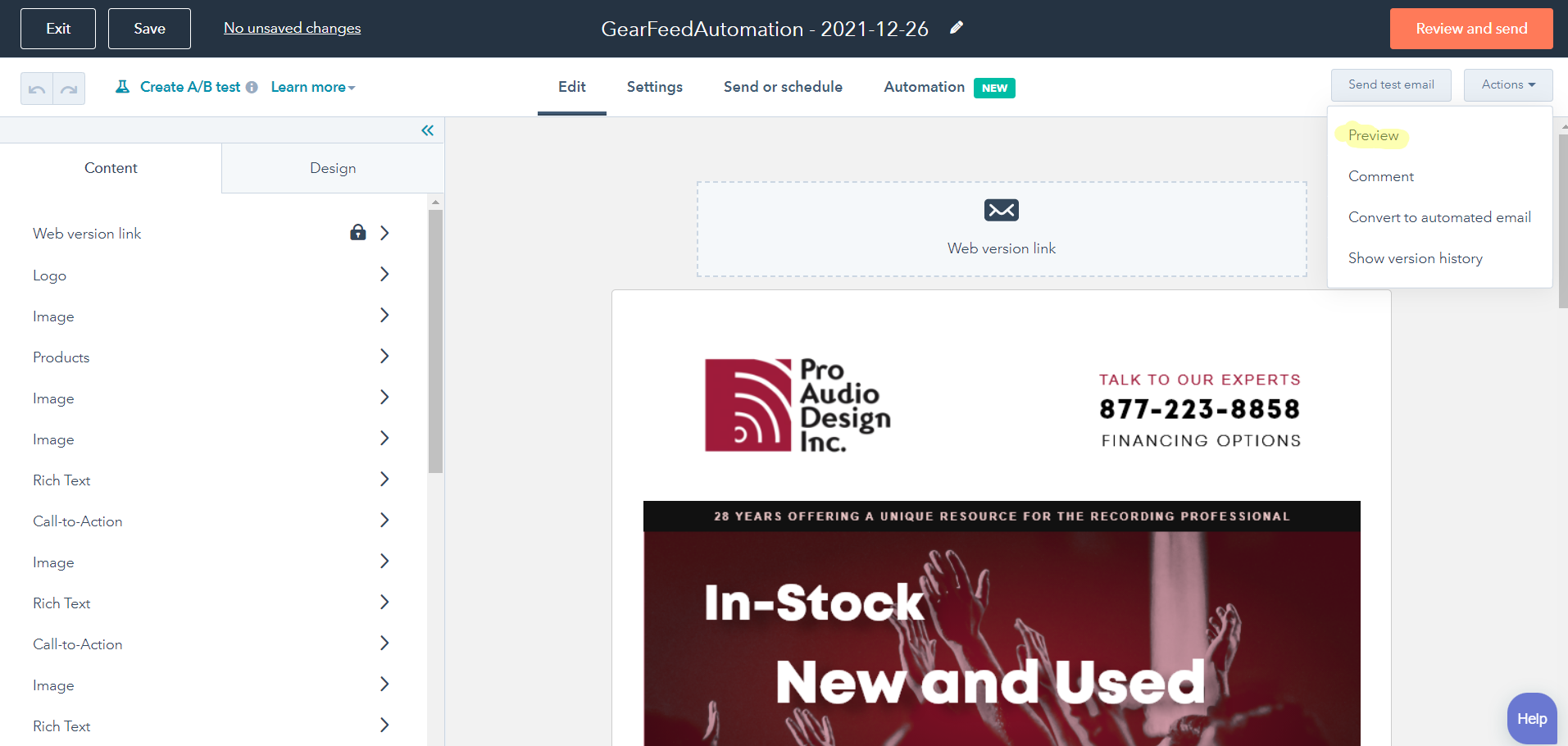
How will your email look when your recipient receives it? HubSpot answers that question with its powerful email preview tool–but you likely don’t know where to find it. Click on the Action button in the upper right corner of the Edit screen and click on the Preview button. On this screen, you will see a mock-up of your email in Chrome and mobile browsers. Pro tip: you can view the email in dozens of different browsers in minutes. There is no need to purchase a third-party email preview tool, as HubSpot includes it at no additional cost.
New Feature Tip - Simple Follow-up Workflow
This new feature allows you to create a quick follow-up workflow without leaving the email design menu. Simply click the Workflow button, select the follow-up action to take, and turn on the automation. Simple as 1-2-3.
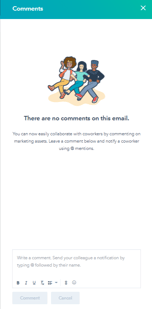 New Feature Tip 2 - Email Collaboration
New Feature Tip 2 - Email Collaboration
Many content teams write copy in Google Docs because it is so easy to comment and collaborate. That same functionality is now available in the HubSpot email editing tool. Simply click the handy Action key in the top right corner, and a window opens up that says Comments. You can invite co-workers to view the email and use @ comments to tag other teammates.
CTA Buttons
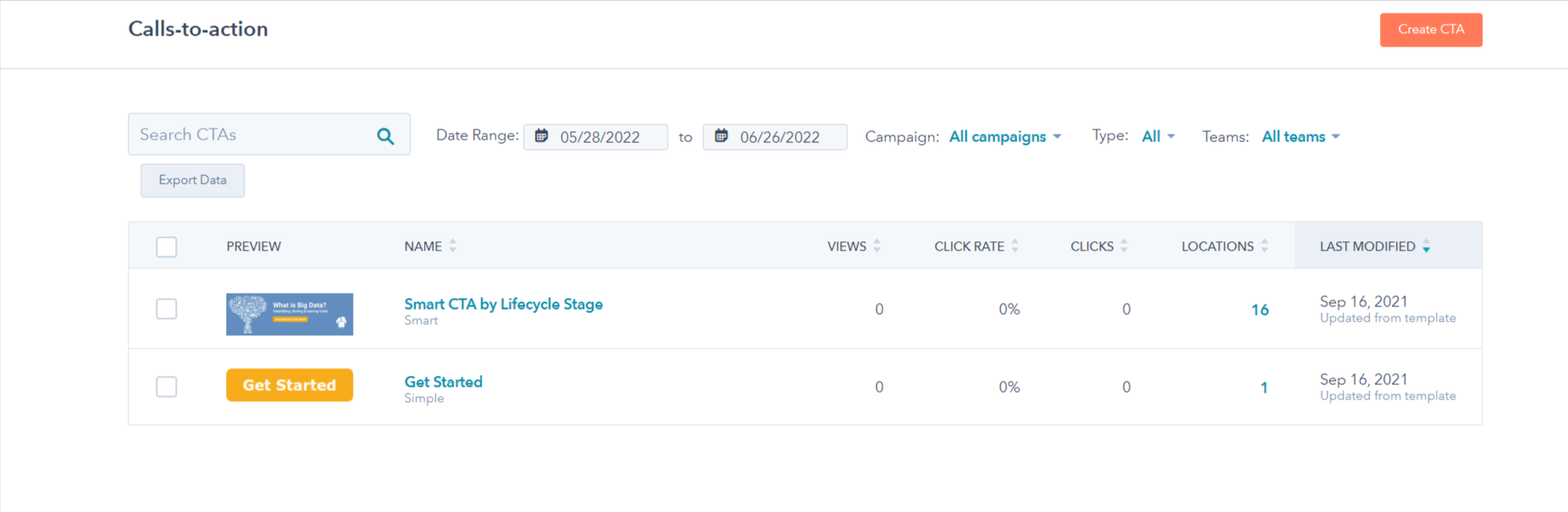
The call-to-action (CTA) button is your only opportunity to convert an email recipient or website visitor into a sales lead. The CTA is where all the action happens in your inbound marketing efforts, and it’s necessary to make these simple images or buttons stand out. If you’re a graphic designer, you can create attractive image buttons and insert them into your email. If you’re a hacker (like yours truly), you can make your own simple button. This feature is excellent if you don’t have a graphic artist waiting in the wings and you are a DIYer and just want to get stuff done. HubSpot reporting tracks the number of views and clicks so you can report your success to your management team.
Super Secret Tip - CTAs in blog posts
Do you want to turn your boring blog posts into instant lead generators? Try inserting a nice image CTA at the bottom of the blog post and watch the leads pour in.
ABM (Target Accounts) Tools
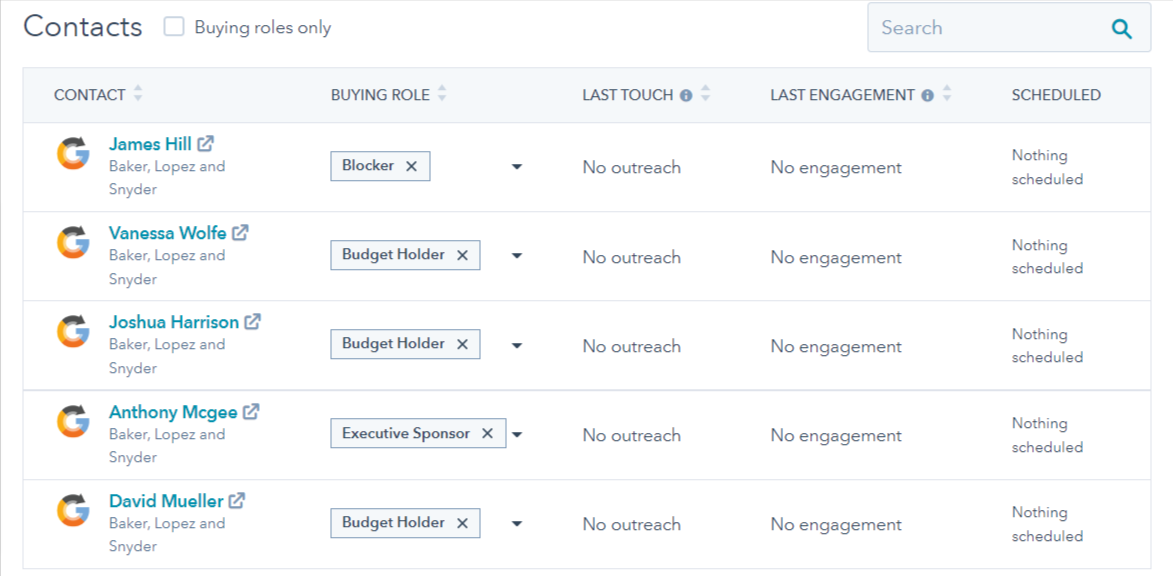
While HubSpot marketing is synonymous with inbound marketing, you don’t need to find a third-party tool to use a different strategy, such as account-based marketing. You may find this feature set a bit difficult to locate. You locate it by clicking on the Contacts menu and then clicking on the Target Accounts tab. If you haven’t used this feature, you’ll need to activate it in HubSpot (no additional cost).
When you activate the Target Account tools, you get a company records dashboard to view target companies, stakeholders, communications, and activities on a single dashboard. You can customize your reports to fit your account-based strategies and create lists and workflows to market to those companies. Target Accounts also allows you to identify contacts by buying roles and track the engagement of the entire buying team.
The Files Tool
It is common knowledge that you can save image files in the Files tool, but did you know that you can also save video files? You no longer have to host videos on YouTube or other third-party platforms. The video files tool allows you to change your thumbnail image, and best of all, you can preview the video from within HubSpot. You can use the videos and track their usage all from one convenient location.
More Hidden Tips to Come
We hope you enjoyed this article about Marketing tips. Keep an eye out for product updates since HubSpot constantly adds new features. You should also join the HubSpot community, where you can suggest product improvements, vote to add those improvements to the platform, and see the progress being made. There are great support groups where you can learn from smart HubSpotters without watching a video. You will also have a chance to participate in alpha, private beta, and public beta testing rounds.
Look for our upcoming Sales and Service tips articles, and check out our Instagram page to watch our future HubSpot Raves.
About Inbound AV
Inbound AV is a full-service digital marketing agency and HubSpot Platinum Partner. We help growing businesses develop game-changing strategies and the automated processes needed to help you scale. As a HubSpot partner, we provide a full range of services to support your operations team, including custom integrations, automated workflows, onboarding, training, and ongoing support services.
Contact Inbound AV to schedule a free HubSpot consultation.



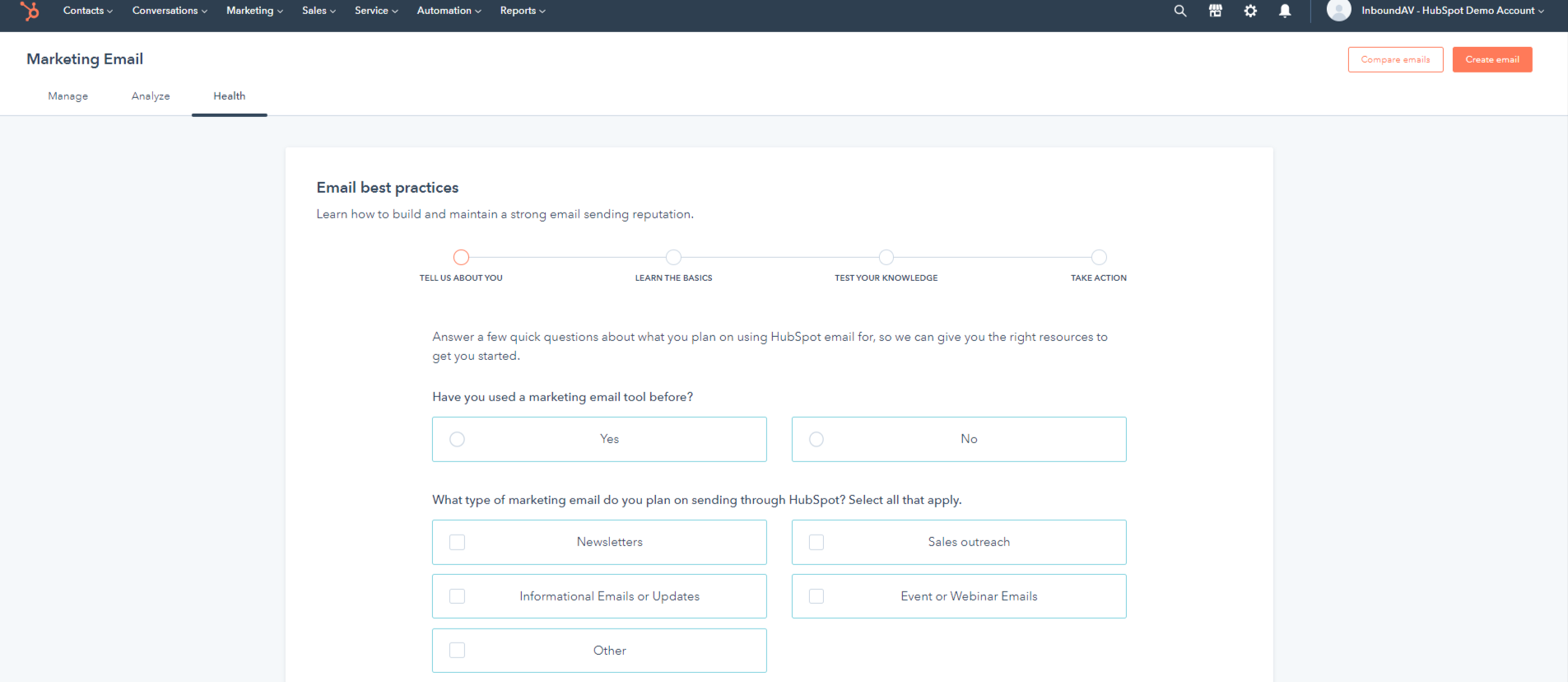
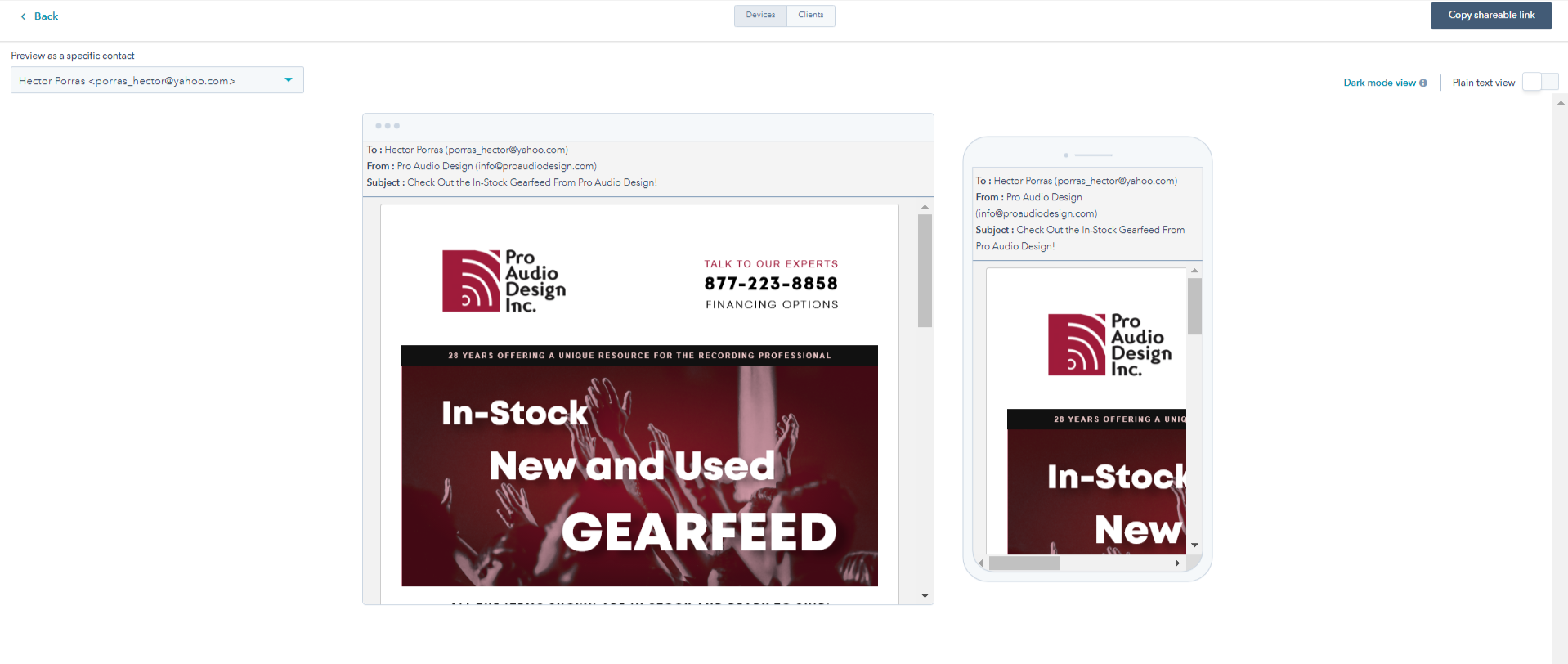
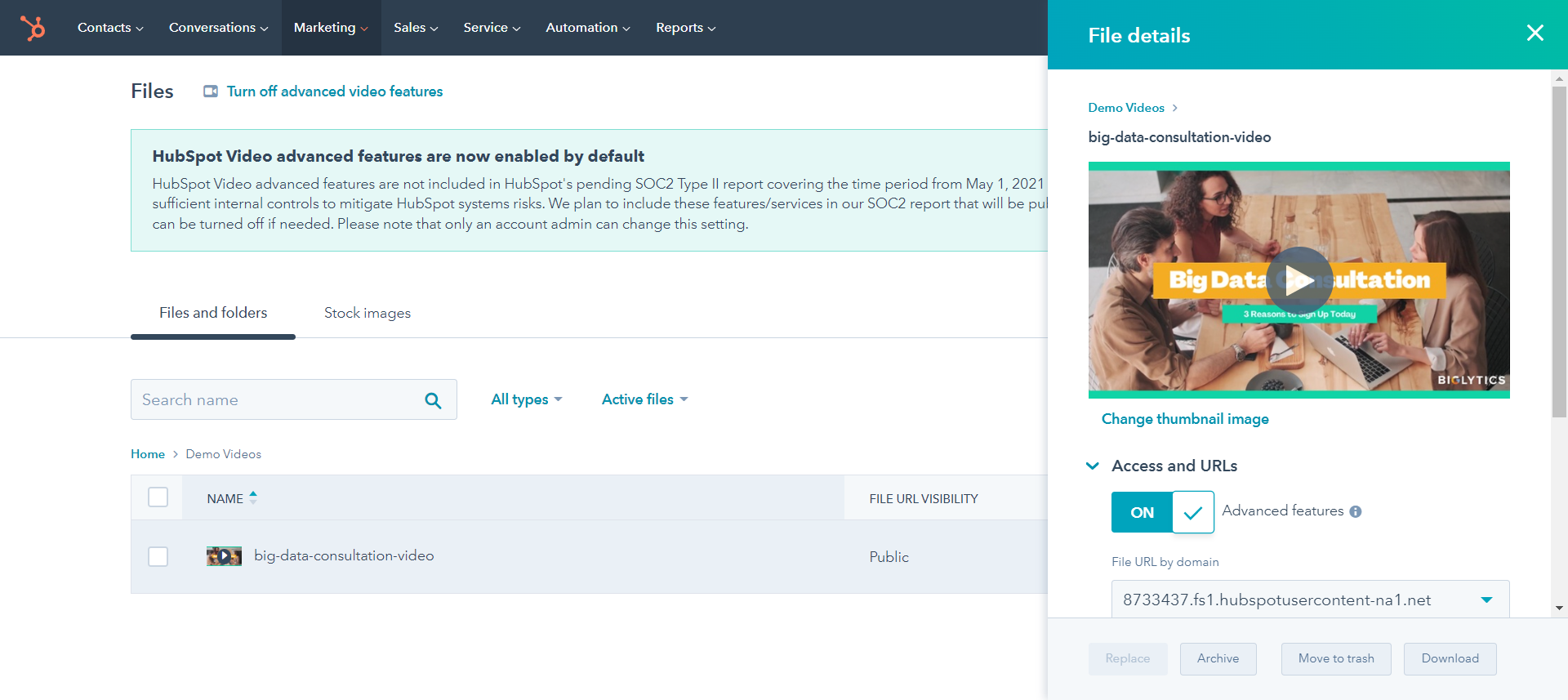

.png)

