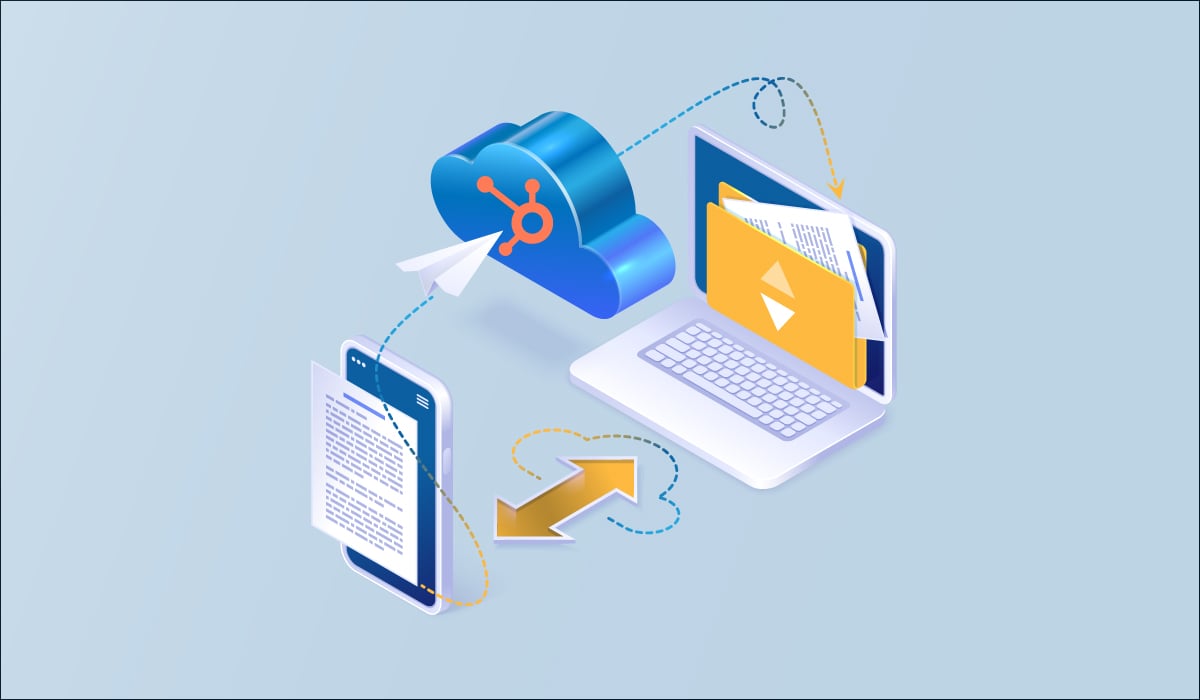A new year brings plenty of new opportunities and HubSpot Updates to scale your business.
Keep reading to check out the latest features introduced to HubSpot in January 2024 🙌
[Live] Sync NetSuite Status Field to HubSpot
Available to: All hubs and tiers.
NetSuite users: This new feature is game-changing for your business! HubSpot brings a Two-way synchronization of the NetSuite status field to all Hubs and tiers. What does it mean?
Through HubSpot, you can now create customized properties following the NetSuite status fields for customers or companies. With two-way syncing, any changes in one platform are automatically reflected in the prospect’s lifecycle stage. For example, updating a lead to “qualified” status in NetSuite will appear in real-time on HubSpot, and vice versa, helping sales reps, marketing teams, and customer service specialists take action proactively.
Synchronizing both platforms allows users to take over lead and prospect categorization and action without juggling manual updates across both platforms
[Live] Initiate WhatsApp and Email Conversations via Omnichannel Inbox Composer
Available to: All hubs and tiers.
Previously, conversations with HubSpot contacts in WhatsApp had to be started by the contact. Now, you can start an Email or WhatsApp Conversation via Omnichannel Inbox Composer.
New capabilities with the omnichannel composer in your HubSpot Conversations Inbox allow you to easily initiate conversations via your contacts’ preferred way of communication.
[Live] Two-way activity sync for more data sync apps
Available to: All hubs and tiers; operations hub not required for two-way syncing.
HubSpot now offers two-way activity sync for Copper, Zoho CRM, Microsoft Dynamics, and Outreach, allowing seamless outbound synchronization of activities. Previously, HubSpot integrations with top platforms such as Copper, Zoho CRM, Microsoft Dynamics, and Outreach only supported one-way, inbound synching from the external platforms into HubSpot. With the new two-way synchronization update, any changes within HubSpot will update to the externally linked platform.
This bidirectional sync allows you to:
- Gain a comprehensive view of interactions with your contacts.
- See changes you make in one platform reflected in the other platform in the blink of an eye.
If you are a HubSpot user, you can manually apply this update. Navigate to "Settings > Integrations > Connected apps," then update your association settings for a more synchronized data flow.
[Live] Updates to Custom Object & Property Limits
Available to: Marketing Hub, Sales Hub, Service Hub, CMS Hub, and Operations Hub*–see limit increases and add-on specifications on your HubSpot portal.
In the interest of supporting data-intensive use cases, HubSpot is enhancing its offerings with custom objects and property limits across Hubs Now, Operations Hub Enterprise will support up to 20 custom object definitions and offer the option to store 1,500,000 total records and 100 pipelines. Other Enterprise subscriptions allow up to 10 custom object definitions, including 1,000,000 records and 50 pipelines.
Changes also include a Custom Object Add-on, which enables the creation of 10 more custom objects. It allows you to store more than 1,000,000 records, with additional records and pipelines for further flexibility.
Additionally, a new Custom Properties Add-on allows users to increase their included custom properties limit, while a Calculated Properties Add-on raises limits for calculated properties.
*Availability varies across objects and properties
[Live] Redesigned Workflow Action Experience
Available to: Marketing Enterprise, Marketing Pro, Ops Enterprise, Ops Pro, Sales Enterprise, Sales Pro, Service Enterprise, Service Pro; select starter-level automation features.
HubSpot has revamped its workflow tool with a redesigned action experience.
By including new features such as redesigned action and trigger cards, a reorganized action panel for better organization, improved contextual guidance, and a streamlined process for discovering and connecting workflow integrations, the updated workflow experience offers a more focused and guided interface.
How does it work?
The action panel now offers the following routing and logic actions viewed at the top of the page: delay, branch, go to action, and go to workflow. All the actions are organized into four categories depending on the functionality. Plus, search bar functionality os still available when needed.
Reach out to InboundAV for HubSpot Support
Looking for support implementing two-way synchronization, extended data limits, workflows, or WhatsApp integration? Our expert team is ready to help!
InboundAV is a full-service business development agency and certified HubSpot Custom Integration Partner. We help growing businesses develop game-changing strategies and the automated processes needed to help you scale. As a HubSpot partner, we provide a full range of services to support your operations team, including custom integrations, automated workflows, onboarding, training, and ongoing support services.


-1.png)